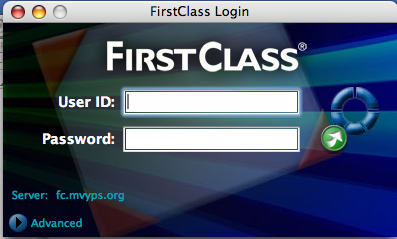
First Class sometimes looses its settings to the internet, especially after a power blip. This will restore your settings.
Start First Class
Where it says Server: there is probably nothing there.
Click on the Advanced arrow. (first picture)
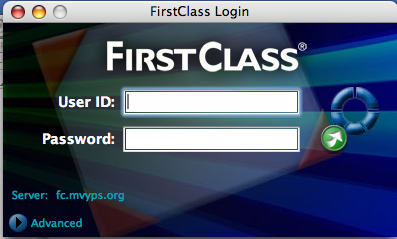
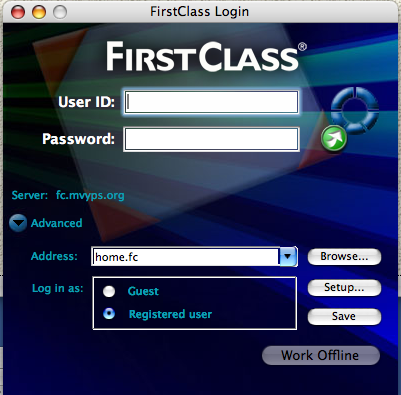
Click on Setup... (second picture)
Where it says Server: put in
fc.mvyps.org
(third picture)
Click on Save
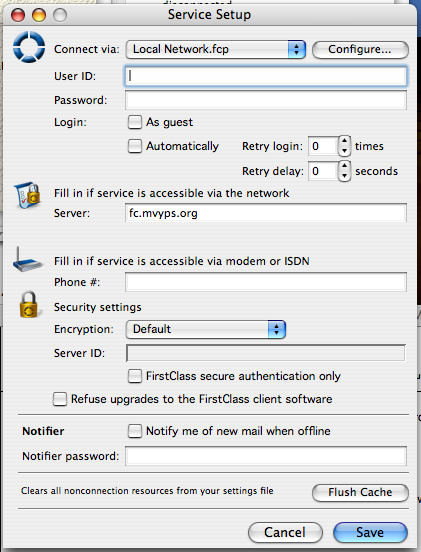
Where it says server in the login window it should have fc.mvyps.org
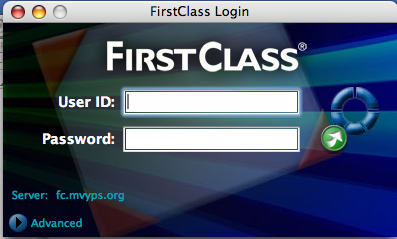
That is all you need to do.
MVRHS 1/29/2010