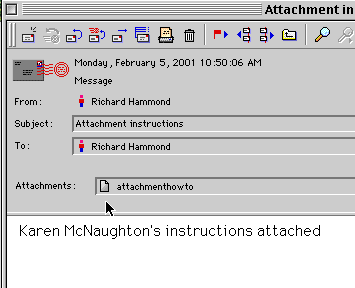
Opening attachments.
In First Class, open the email as you normally would.
Click and hold down the mouse button on the attachment. (The icon looks like a piece of paper with the top right corner folded down.) A small menu will appear.
To view the attachment, choose "save attachment".
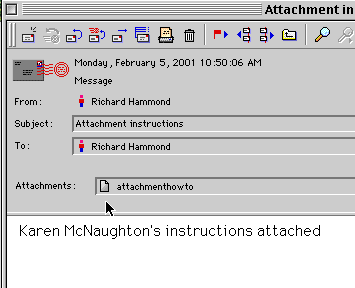
Please note: If you double click on the attachment your computer will probably freeze.
A small window will display on the screen. Your folder choice at the top of the window will probably show "Download". Change this to "yourname" by clicking on the "up/down" arrows immediately to the right of "download",
Highlight your personal folder. (It is the folder with your name and looks like a file folder.)
Once you highlight the folder, the grayed out "save" button in the lower right hand corner will change to "open".
Click the "open" button once.
At this point you may save the attachment to your folder by clicking the save button in the lower right hand corner.
You have the option of saving the attachment to a new folder. You may also save it to an existing folder you have already created. Either chose new folder or highlight and open an existing folder. When you get to the folder you want, click save to store the document in the folder of your choice.
Go to the folder where you saved the attachment. Click once to open it.
Also, please remember; First Class has nothing to do with people sending you incompatible attachments. The format it was sent in and the software you have on your machine will determine your success in opening an attachment. For example, if someone sends you an Excel spreadsheet as an attachment and you do not have Excel (or another program that understands Excel) on your machine, then you will not be able to view the Excel attachment.
If you receive an unexpected attachment from someone, even someone you know, DO NOT OPEN IT
Most viruses these days propagate by taking over the other person's address book and sending the virus to everyone in the address book. Thus most potential virus emails will be from someone you know. After all, you are in their address book.
.If you do receive an unexpected attachment don't open it "to see what will happen" Email the sender and ask "Did you send me an email attachment?" If the answer is no, delete the attachment.
Virus hoaxes are more common than viruses. Although they don't cause file damage they do consume resources, both hardware and people's time. Most virus hoaxes have these features in common:
Don't
At least don't until you check with your tech person or a virus center like Norton/Symantec or McAfee.
Karen McNaughton 09/10/2002